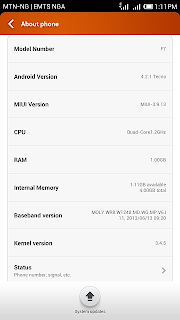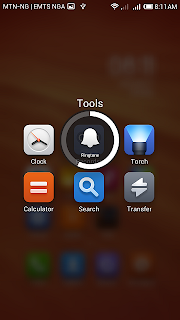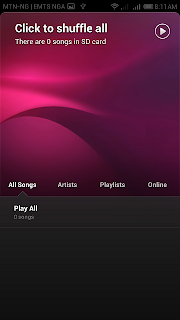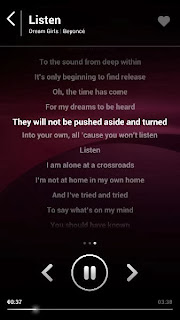Please I recommend this rom. Its beautiful and it is stable as well as being optimized for gaming and everyday use.
Download Here:
I've been away for some reasons I'm not about to tell you but this not just a hobby....its...well...I'm back sha.
Its updated and awesome and stable. 99% bug free. Lets see what we have here:
LATEST VERSION V2
* MIUI V 3.10.11
* Full dual sim support
* Fast, smooth, stable
* 3G active sim card switch
* Hidden Carrier Names
* Some layouts fixes.
* New Icons
* Front camera videorecording!
* 2G/3G toggle fixed
* EngineerMode built-in
Download HERE
===================
From here its the usual
Just in case though, here is how to install:
BACKUP YOUR APPS AND DATA FIRST (
download the rom
--reboot into recovery
navigate to the downloaded miui rom
wipe factory reset
select and flash it!
your done! and be sure to enjoy your new rom!
Note this will wipe your phone first so please remember to backup. you can use titanium backup for that.
Note also: this rom is like nothing you are used to. Addiction to it is highly likely.
Note also also: this is a custom rom. its not 100% so if something is not working as it should just mention it and i will try to fix it.
Thank you and have a nice day.
Features:
Based on official MIUI 4.2.2
Phone: Full Screen Caller ID with Auto Record Options
Messaging: Smart Auto Recipient
Network Assistant
Anti-Spam Manager
Virus Scan
ROM Backup and Restore
Password Settings
Complete Autostart Control
Permission Manager
Inbuilt Theme Engine with Theme Manager
Guard Mode
MiCloud Service with 10GB!!
MiSpace
MiTransfer
MiDownload Manager
MiUpdater
MiMusic
Unique Flip Styled Statusbar [Transparent]
Do Not Disturb Mode
Fast and Slim Launcher
And more than 200+ Functions
Here are some tips:
MIUI has its on market which unfortunately isnt in english. please flash the google apps after flashing the rom so install playstore. Flash from cwm the same way you flashed the rom.
The rom doesnt need to be rooted so please dont attempt it. you should see a folder named system. inside an app named permisions. open it and and click on root. switch on enable permission manager and yhe phone is rooted. switch it off to unroot (dont see why you would want that anyway)
Playstore might give you an error and ask you to download via wifi for files larger than 1MB. to change that open the system folder and open the downloads app. press menu and select settings. change the limit from there. it helps you control the amount of mb playstore eats.