Please I recommend this rom. Its beautiful and it is stable as well as being optimized for gaming and everyday use.
Download Here:
I've been away for some reasons I'm not about to tell you but this not just a hobby....its...well...I'm back sha.
Its updated and awesome and stable. 99% bug free. Lets see what we have here:
LATEST VERSION V2
* MIUI V 3.10.11
* Full dual sim support
* Fast, smooth, stable
* 3G active sim card switch
* Hidden Carrier Names
* Some layouts fixes.
* New Icons
* Front camera videorecording!
* 2G/3G toggle fixed
* EngineerMode built-in
Download HERE
===================
From here its the usual
Just in case though, here is how to install:
BACKUP YOUR APPS AND DATA FIRST (
download the rom
--reboot into recovery
navigate to the downloaded miui rom
wipe factory reset
select and flash it!
your done! and be sure to enjoy your new rom!
Note this will wipe your phone first so please remember to backup. you can use titanium backup for that.
Note also: this rom is like nothing you are used to. Addiction to it is highly likely.
Note also also: this is a custom rom. its not 100% so if something is not working as it should just mention it and i will try to fix it.
Thank you and have a nice day.
Features:
Based on official MIUI 4.2.2
Phone: Full Screen Caller ID with Auto Record Options
Messaging: Smart Auto Recipient
Network Assistant
Anti-Spam Manager
Virus Scan
ROM Backup and Restore
Password Settings
Complete Autostart Control
Permission Manager
Inbuilt Theme Engine with Theme Manager
Guard Mode
MiCloud Service with 10GB!!
MiSpace
MiTransfer
MiDownload Manager
MiUpdater
MiMusic
Unique Flip Styled Statusbar [Transparent]
Do Not Disturb Mode
Fast and Slim Launcher
And more than 200+ Functions
Here are some tips:
MIUI has its on market which unfortunately isnt in english. please flash the google apps after flashing the rom so install playstore. Flash from cwm the same way you flashed the rom.
The rom doesnt need to be rooted so please dont attempt it. you should see a folder named system. inside an app named permisions. open it and and click on root. switch on enable permission manager and yhe phone is rooted. switch it off to unroot (dont see why you would want that anyway)
Playstore might give you an error and ask you to download via wifi for files larger than 1MB. to change that open the system folder and open the downloads app. press menu and select settings. change the limit from there. it helps you control the amount of mb playstore eats.
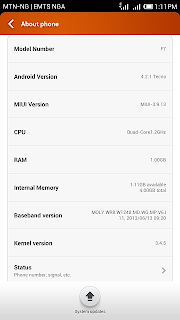

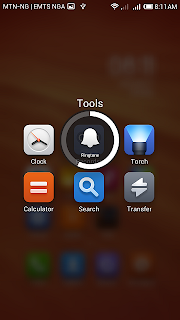
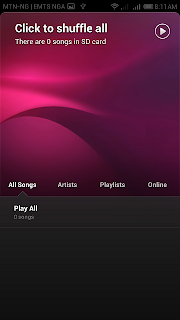
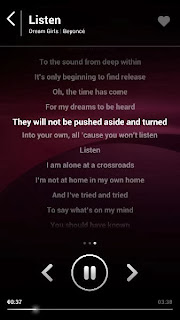
Your efforts maybe meaningless today but i believe u have a pedigree that will speak for you and when the time comes u will see that you've started creating future for your self long time ago when you thought you're just doing it to get nothing in return.
ReplyDeleteYou said it's not an hobby,some football players refer their career has hobby that makes them rich,To you whether this is hobby or not you gonna get your reward since you make some people happy with the work of your hand.
Labellat
pls oga seaun...is it for A or A+..?
ReplyDeleteHey Seun, thanks for this MIUI Rom. I think I prefer it to all the other roms you have posted. It is different and smooth. Everything works fine. I seriously commend you. I have been reading and studying books and posts too to be able to develop apps and build roms. I think this is a very interesting field of work. Please tell me how to remove the Samsung galaxy S4 bootup animation . Thanks
ReplyDeleteI'm new to these things but I think this could have been caused by you previously installing a ROM based on S4 e.g. Melting Rocks. So I tink that you might have to put the default Tecno logo.bin file into the zip file of this ROM before flashing. But then that's just my intuition. I know next to nothing about these things. I advise that you wait for the boss to respond before doing anything. Please don't act on my theory.
Deletethanks man, please did your mobile data work as in load pages download and stuff? because i tried the first rom MIUI too and even though it showed a connection in mobile data, i couldnt browse. thanks for the hard work. believe me, i know
ReplyDeleteedit:
all i had to do was edit the apn settings, man this is my rom of choice
is it for A or A+
ReplyDeleteThis looks awesome sir, but I would like to ask if this ROM includes or will include gesture and/or voice features and controls. I am trying to compare it to the Melting Rocks II ROM and those seem to be the only things that the Melting Rocks ROM has over this UI of Life. But then that's just my opinion.
ReplyDeletePlease where do I find a suitable google apps package for this ROM?
ReplyDeleteplaystore
DeletePlease the FM Radio isnt working
ReplyDeletefm radio not working
ReplyDeleteHi seun,
ReplyDeleteNoticed that the compass and fm radio are not working. I must say, you have done a wonderful job so far. Keep it up.
seun plz i need recovery image for tecno f8 so that i can flash to recovery
ReplyDeleteHello Seun,
ReplyDeleteThank you for giving us a higher version of the MIUI rom. I have been waiting for it. I have ported it but I still have a problem. Please take your time to read this so you will know how to help me.
1. I use my phone on a corporate network that uses radios to transmit wifi signals. We do not use routers. There was a time we had issues with conflicting ip addresses so many of the android devices were blacklisted on a particular radio. this solved the problem. My phone could connect to other radios except this particular one.
2. After a while my phone was removed from the blacklist but ever since I have not been able to connect to that radio as long as my phone still retains the mac address.
3 Then you gave us the Melting rock III and the story changed. The ROM gave me a new mac address and i readily connect now. The main thing is that This is the closest radio to me and sometimes it is the only radio i can connect to because of where my office is.
4. Now this is the situation, I love the MIUI roms but they all retain that old mac address. Is it possible to make the rom like the Melting Rocks rom so I will have a new mac address? I have tried apps to change or spoof it but they all fail.
5. Please let me know what can be done. Thanks for reading my long story.
Foe those with problem with the FM radio. This is a simple solution:
ReplyDelete1.Use Titanium backup to back up the FM radio on another ROM ( remember you'll be backing up a system app)
2. After installing the MIUI ROM, Use rootappdelete to uninstal the radio that comes with it. ( I mean the radio that's not working)
3.Now restore the former FM radio from titanium backup.
This has always worked for me. Let me know what you get.
Please have you noticed any bug in miui iv, and what is the android version
DeletePlease guys I need help your help; my boot logo is stuck at samsung boot logo after changing back to my old Tecno backup., even when I try changing it via numerous roms or even restoring my old tecno backup Rom files; the samsung boot logo still remains; please is there a way out; I really wanna flash or change the boot logo to MUIM BOOT LOGO cuz that's the most stable ROM I use now,
ReplyDeleteor Techno Boot logo. Someone help me out; I use Tecno Phantom A+. Thanks.
Please after installing the ROM, tried restoring through titanium backup and but it got to about 70% and stopped and internal memory full popped out,, tried to find moving apps to SD card and even uninstalled some apps but it still did not work
ReplyDeleteGreat work seun. OTA updates now work with this version of MIUI, Upgraded to version 3.12.21 and no bugs thus far.
ReplyDeleteplease, which particular Rom is that
DeleteI just noticed something after many weeks of using UI of LIFE IV, my phone can't charge if it's switched off. Please any help will be appreciated
ReplyDeleteI have this same problem too. I wish someone would just reply and help.
DeleteSimply reflash a stock kernel and a custom recovery on the phone. %100 tested working. Visit here for other android battery issues alternative... arykblog.info
DeleteHi Seun, just ported Lewa Os5 to the Tecno F7 using the mtk 65xx porting tool. It is almost bug less.The only bug I noticed is that signing in to apps causes force closure. Any ideas on how to resolve this? I can post the logcat if needed. Many thanks for tour anticipated response.
ReplyDeleteI'm going to assume that you ported to A+. I will need the name of the phone you ported from. You also need to make sure this bug isn't present in the ported rom already. Another possible cause may be that some system dependencies are incompatible with your phone. Do you know how to logcat?
DeleteI ported to A+.Yeah, I use Alogcat to do that. I noticed, though, that force closes only occurs in apps that require net login eg bbm,carbon,.
ReplyDeleteFb and twitter work fine as these apps have their native login pages.
Ok. that would mean one of three things:
DeleteYour lib files are incompatible
the bug is native (from the original rom)
your port is incomplete.
if it aint the second one then I would advice you port again.
Hi Seun, I saved the fm radio from stock ROM using titanium backup, then i attempted to restore it on MIUI but the app just shows restoring for ever it never completes. Kindly advise how i can install the stock radio on MIUI romar provide any gapps that i can use to reinstall it. Thanks fro teh good work you have been doing the rest of the MIUI ROM is good.
ReplyDeleteThis ROM is the best ever. BUT...
ReplyDelete1. I can't browse
2. The gapps I flashed on it didn't sign in
3. Most of my internet apps are not working except maxthon browser, and instagram. All others are just behaving like there's no networkat all. They dont connect. Please help.
pls have u fixed this problem, + do u have d problem of ur phone not charging when its switched off?
DeleteSimply reflash a stock kernel and a custom recovery on the phone. %100 tested working. Visit here for other android battery issues alternative... arykblog.info
DeleteHaron
ReplyDeleteHi Payne. Awesome ROM we have right here. I have a query though. How do i get back my sim toolkit icon.
Whatsapp +254721568037
Google play store doesn't download. Please fix
ReplyDeletePlease how stable is this UI of life, please has anyone experienced any bug so far. thanks for ur response
ReplyDeleteanyone knows how to get the sim toolkit to work here???
ReplyDeletehey thanks for the rom but the GPS does not work
ReplyDeleteplease, which of the ROMS updates OTA, ive tried both II and IV and they dont seem to have OTA update capability.
ReplyDeleteDoes this rom work for Techno f7
ReplyDelete